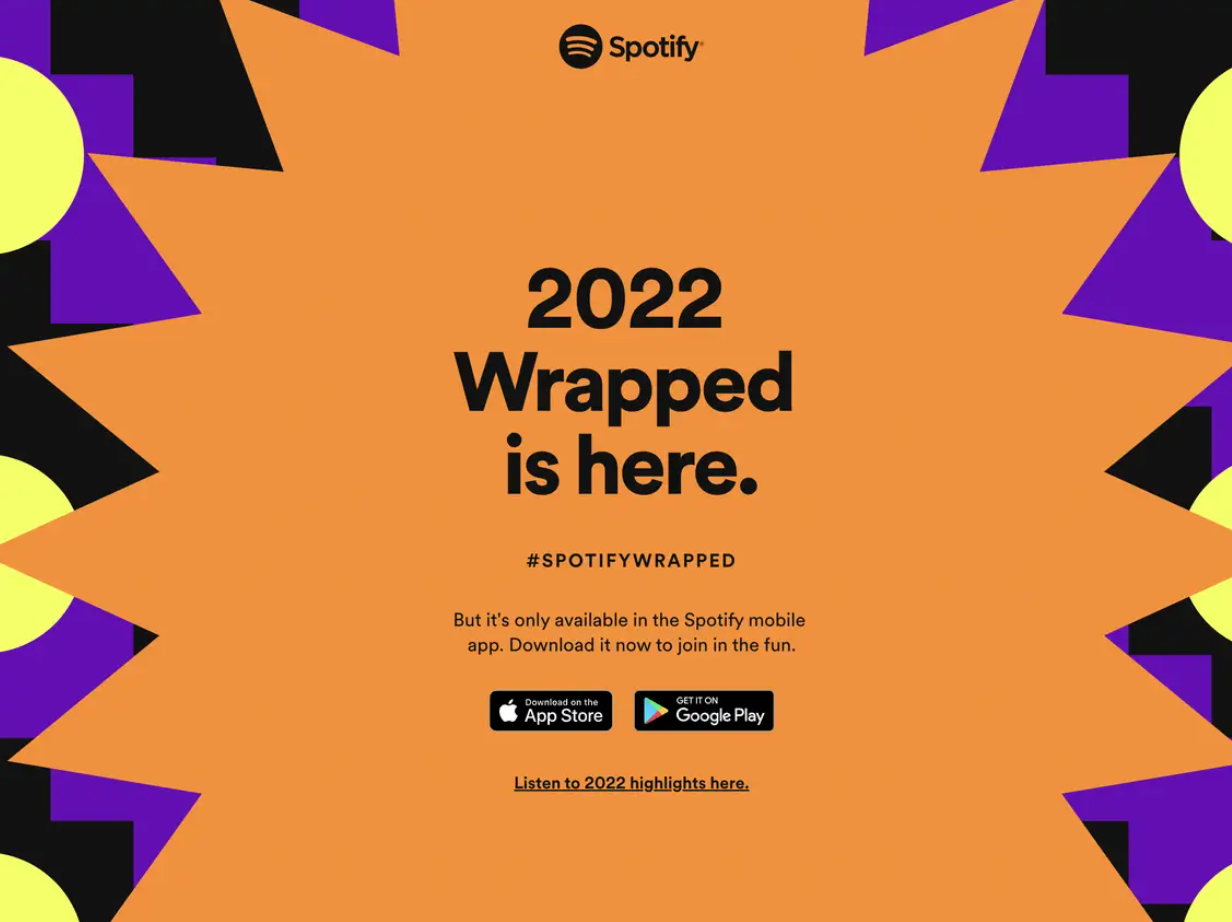
Spotify Year-End Wrapped and How to find yours!
The wait is over: Spotify Wrapped 2022 is here and ready to provide users with a comprehensive insight into their music and podcast experience for the past year! You can show off on social media or satisfy your curiosity with your personalized stats. Don't worry if you need help accessing it - this brief guide will have you viewing your review in no time, along with helpful tips for any issues that may arise.
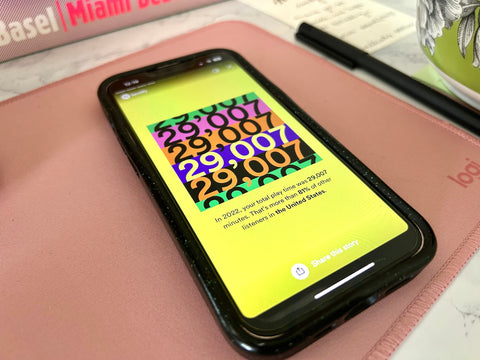
Don't let the chance to share your 2022 music journey with friends and followers slip away! If you don't check out Spotify Wrapped soon, all that hard work of listening throughout this past year will be gone forever. Fear not to take a deep breath, and we'll show how you can easily access your Spotify Wrapped playlist so you won't miss any fun! Let's get started now.
How to See Your Spotify Wrapped 2022
In December 2016, Spotify introduced the much-anticipated feature of Spotify Wrapped. Every year since then, users could expect to find their music wrap for the previous 12 months near the beginning of December; however, this year was a pleasant surprise when it arrived nearly a week earlier than expected on November 30th!
Fun fact: Since 2015, Spotify has delighted its users with "Year in Music," a precursor to the beloved Wrapped feature.
As a rule, Spotify users get an in-app notification and an email alert when their Wrapped is ready.
Missed the notification? No worries! Just open up your Spotify app, locate the Your 2022 Wrapped is a ready box, and you're good to go. Once done, your very own personalized Spotify Wrapped story will be presented in a slideshow or story format for a truly engaging experience. Remember that this feature can only be accessed via iOS and Android versions of the app; please note that it cannot be viewed on desktop apps or websites.
How to See Your Past Wrapped Playlists
As the Spotify Wrapped period rolls around, you can explore your unique Wrapped stories and playlists! This particular playlist includes your top 100 songs of the year and a list of similar music you may have missed. Unlike regular Spotify collections, this one is exclusive to the annual Wrapped event - it's all about reflecting on how much music- enjoyment happened in just 365 days! Make sure to take advantage of an opportunity to celebrate yourself through these personalized tunes and memories.

If you want to keep your personalized Spotify Wrapped experiences alive, download them before the end of December or early January! As they won't be available after that. Fortunately, all of your past Wrapped playlists can still be accessed anytime. Remember, if you don't go through a specific year's story-style Wrap-up experience with Spotify, no playlist will automatically appear for it, either. Get downloading and enjoy reminiscing over those hard-hitting 2021 statistics!
Want to access those Wrapped playlists from the past? Take a look at these easy-to-follow steps, and you'll be all set in no time!
- Launch your web browser and head to the remarkable Spotify Web Player.
- To access your account, click the "Log in" button at the top right corner of the page. Doing so will promptly lead you to a secured login form!
- To access your Spotify account, enter your credentials and sign in.
Once you have logged in, simply click on the links below to access information based on the year of your choice.
- Wrapped 2021
- Wrapped 2020
- Wrapped 2019
- Wrapped 2018
- Wrapped 2017
If you're looking for your 2016 Wrapped playlist, that can be found under the heading of Wrapped 2019. You'll also find Your Decade Wrapped here, a personalized selection of your best songs and podcasts from 2010-2019! To make it simple to revisit these lists in the future, save them to your Spotify library with this easy guide:
- Click on the specific year to travel through time to your desired Wrapped year!
- To open the playlist, simply double-click it.
- Once opened, tap the heart icon for easy access to your library.
How to Share Spotify Wrapped

Spotify Wrapped 2022 is the perfect way to show off your music listening habits, and it's tailor-made for sharing with friends, family members, and followers. Not only can you share your most played artist or podcast but unique stats too - like how many hours you've streamed them and even how that compares to other fans of their work! With all these exciting insights at the tip of a finger, Spotify Wrapped 2022 allows everyone to brag about their musical prowess.
Ready to spread some joy? Here's how you can showcase your Spotify Wrapped stories on the mobile app:
- To begin, launch your Spotify app and navigate to the Your Library section.
- Have you seen your 2022 Spotify Wrapped card yet? If not, visit spotify.com/us/wrapped on a mobile browser, and it'll take you to the page! It's that easy to unlock this exciting experience of music nostalgia!
- Start the adventure of Wrapped stories by tapping on the card! As you progress through each story, a Share button will appear at the bottom after several moments.
- Unleash your creativity and share your story on TikTok, Instagram Stories & Messages, Facebook Stories & Feeds, Twitter and more with just a few taps.
- Maximize the power of storytelling by sharing each story card one at a time - repeating this process with every piece you want to share!
Can't Access Spotify Wrapped? Here's What You Can Do

If you're having difficulty retrieving your Spotify Wrapped 2021 stats or notice that the app keeps crashing when attempting to view them, don't worry - you are not alone! Similarly, some users may need help locating their Wrapped 2022. Fortunately, there is help available should this occur.
Here are a few of the most frequent causes of difficulty with accessing Spotify Wrapped:
- Have you been eagerly awaiting your Spotify Wrapped stats? Unfortunately, the update has yet to be released. It may take longer for it to appear in your account. To ensure you get all of these excellent features and insights, check if your Spotify app is running on its most recent version available through the App Store or Play Store!
- If you want to experience all the fun Spotify has in store for its users this year, make sure you use the app! That's right - Wrapped 2022 is only available on iOS and Android devices. So, if you're using any other version of Spotify, including web players or modded apps, it won't be accessible. Take advantage of this - download your favourite songs now with an optimized user experience found exclusively on these platforms.
- Take advantage of your Spotify Wrapped 2022! Make sure to update the app before November 30th; otherwise, you'll be too late and won't get a chance to see it. Please don't wait until it's too late; act now so you don't regret missing this opportunity later.
If you can't access your Spotify Wrapped 2022, there are several easy fixes for you to try out:
Search for Wrapped in the Spotify app
If the 2022 Spotify Wrapped banner isn't visible on your app's home page, try locating it manually. On the search bar of your application, enter 'Spotify:special:2022' - and you'll be directed to yours in no time!
Clearing cache
If your Spotify Wrapped is failing to load, the stored cache data on the Spotify app may be causing a problem. To remove this issue and restore smooth access to your music streaming service, try following these steps:
Go into Settings in your mobile's version of the Spotify app by clicking the gear icon at the top right; head over to Storage, then tap Clear Cache.
Although this should resolve any issues for iOS or Android users alike, keep in mind that instructions can vary depending on the device type.
Log out and log in again
Are you experiencing difficulty gaining access to your Spotify Wrapped 2022? If so, try these simple steps to log out and then back in again:
- For quick access to Spotify settings, open the app and tap on the gear icon at the top right corner.
- Scroll down and tap on the Log out button. Confirm your choice by tapping "Yes" or "Log Out."
- When you're ready to get your Spotify Wrapped stats, log in again using the same credentials and see if they work!
Uninstall and reinstall the Spotify app
If none of the previous methods solved your issue, try uninstalling and reinstalling Spotify. The uninstallation process is just as easy as any other app - hold down on it and tap "uninstall." To install again, open the App Store or Play store, search for Spotify, and log in with your credentials. This last step lets you access all of your saved playlists, including Spotify Wrapped!
What Can You Expect in Spotify Wrapped
Spotify Wrapped weaves together an enthralling visual and audio journey. It offers a unique, personal experience with data insights presented as stories and cards. Adorned with lively colours and patterns, as well as music from your most frequently played songs – this is one adventure you won't want to miss!
Spotify Wrapped 2022 is the perfect chance for a company to leverage its marketing capabilities. As users share their stories related to Spotify Wrapped using various social media platforms, the platform gains exposure and increases its user base. With two never before seen cards: Audio Day and Listening Personality, this year's offering has 11 captivating stories that you wouldn't want to miss! Here's an exhaustive list of all available stories from Spotify Wrapped 2022:
- Your 2022 wrapped Intro page
- Top Genre
- Your Audio Day
- Total Play Time and how you compare to other listeners in your country
- Top Song, how many minutes you spent streaming it, and the day it was most streamed on
- Top 5 songs
- Your top songs 2022
- Most played artist, minutes spent streaming, and how you compare to other listeners of the same artist
- Top 5 artists
- Your listening personality
- Summary of Wrapped 2022 – top artists, top songs, minutes listened, and top genre in one story
Spotify Wrapped will provide five curated playlists for the top genres you can store and download to utilize whenever. It's important to note that anything listened to while using Private Sessions won't be included in the results. Similarly, any tunes uploaded or heard on Spotify are excluded as well.

Conclusion
Ready for a recap of your musical journey? Look no further than Spotify Wrapped! From the insight into your listening personality to interesting audio day stats, this year-end staple allows you to reminisce on all the fun music and sound experiences from 2020. Now that it's available remember to download it so you can always remember this unique year. Have you already seen yours? Let us know in the comments section below - we'd love to hear how your Spotify Wrapped reflected your past twelve months!


